When Pressing the Spelling button or Spelling... from the Tools menu, a dialog will pop-up and ask prompt suggestions on misspelled words:
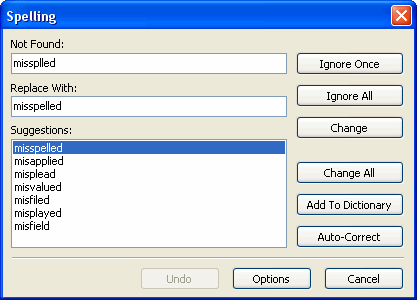
Easier to use, and more powerful is the Active Spelling feature of Twistpad.
when enabled (Tools > Active Spelling) instead of a pop up dialog, the misspelled words will be underlined by a wavy red line:

To correct the misspelled word, click with the right mouse button, and a menu with suggestions will popup, choose one from the list to correct the word, or click anywhere on the text to close the menu.
One of the most interesting features of spelling on Twistpad is that you can customize where the speller should be active. for instance if you have an HTML file you surely do not want the spell checker to constantly prompt for errors on words inside tags! This can be archived with Twistpad's syntax definition files
© 1998 - 2006 Carthago Software. All rights reserved.